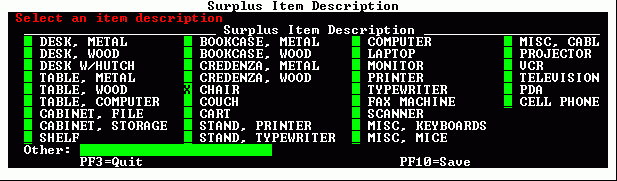
Surplusing is the state sanctioned means of disposing of items (capital or non-capital) that are no longer needed. In summary the items for surplus are identified, approved by management, moved to the Surplus Warehouse, and auctioned to the public. The details are more involved and are discussed in the following steps along with how AIMS is used to support the process.
Outstanding Issues are listed at the bottom of this document.
The first step in the surplus process is for a department to create a new Surplus Pickup Batch. This would be done via a 3270 AIMS screen where the data identified on the SURPLUS-PICKUP-BATCH file would be entered. Appropriate access will be required to perform this action. The system will assign new surplus pickup batch numbers sequentially.
Items are placed into the Surplus Pickup Batch using the 3270 command SI (Surplus Item) with Action A. Upon initiation of this action a window opens where the Surplus Item Description is selected or entered as shown in the following example.
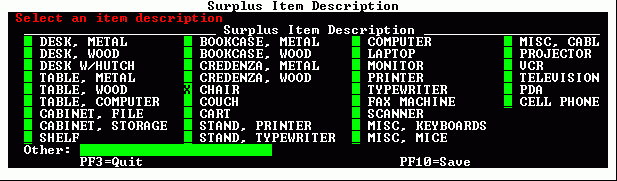
If the item is already in AIMS, the Control number or Tag number of the asset should be entered along with the action A. (On this screen where Ctl No is called for, if the Tag No is used instead it must be prefixed with a T – T12345 – as shown in the example.) The identifying information for the item from the Asset file will be displayed along with the entry fields required for surplusing. The BU of the existing AIMS asset is required to match the BU of Surplus Pickup Batch. The following screen example is for adding an AIMS (tagged) asset to a pickup batch.
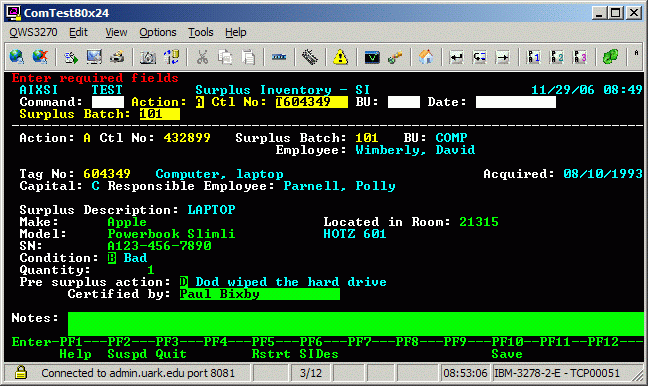
If the item is not in AIMS, then action A is used along with a zero or blank value for Ctl No. The fields from the Asset file are left blank in this case and a new Asset Control Number is assigned to the item once the add is completed (after PF10/Save). The following screen example is for an item not previously on the Asset file (a non-tagged asset).
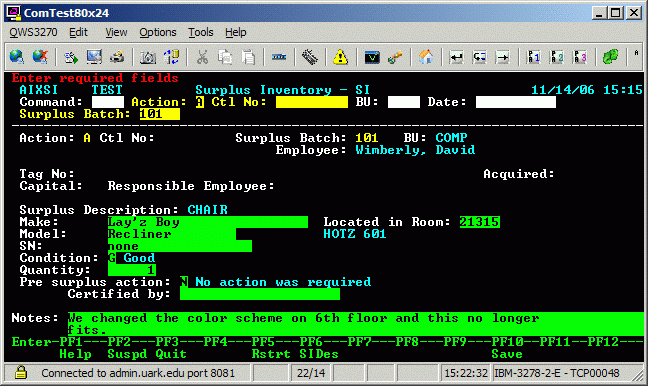
Based upon the initial selection of the Surplus-Item-Desc, we will be able to perform selected validations such as ensuring that a Serial Number is entered for a computer or laptop, that an appropriate Pre-Surplus-Action-Cd is entered, or that a quantity of 1 is used. Once an item is added to the Surplus Pickup Batch the Asset-Status is changed to AQ and the Surplus-Asset-Status is set to P.
The attributes of an item in the Surplus Pickup Batch can be updated while the batch is still in process. Items cannot be deleted, but they may be withdrawn resulting in a change to the Surplus-Asset-Status.
Commands will be available to list Pickup Batches for a BU and Surplus-Pickup-Batch-Status and to list the items in a batch (by batch number). Items may be added, updated, or deleted as long as the batch status is I – In process.
The entire batch is submitted for approval via a TARGET command. At that time the status of the batch is changed to S. Wenoah will be the first reviewer, though she could have been examining the batch as it was created and in consultation with the department. Once she agrees with how things are setup and she approves the transaction, the Asset BUs primary contact will see the request and can approve/disapprove the batch. (If disapproved, the batch status will go back to I and items can be added/updated/withdrawn.) At final approval the Surplus-Pickup-Batch-Status will be updated to A – Approved.
Once the batch is approved, Wenoah will run a batch job that will produce her Request for Disposal of Surplus Property report and special surplus labels that will include the Asset-Control-No and identify whether it is a Capital asset. (She currently does this Wednesday evenings, but it could be done as often as desired.) The batch job will update the status of the batch to P – Pickup is pending.
Wenoah sends a copy of the report and the labels to the surplusing employee within the department. That individual is responsible for attaching these labels to the correct items. (No items will be picked up without these labels.)
In coordination with the surplusing employee, Wenoah dispatches Facilities Management personnel to pickup the items in the batch. Facilities Management uses a copy of the report in conjunction with the labels to check off the items picked up. The surplusing employee is responsible for signing a copy of this report showing what was picked up. Some items may not be picked up for various reasons. Facilities Management transports the items to the Surplus Warehouse.
Wenoah uses the Facilities Management copy of the report to receive the items brought to the warehouse. She would like to use a scanner to quickly capture the Control Number off of the label. She would then use the number displayed on the scanner to locate the item on her report and record one of the following actions.
Wenoah would then enter this information into a 3270 screen which would make the necessary updates to the data base: Surplus-Asset-Status set to D or R, the assignment of the auction number, and an update to the location and BU (the warehouse) of the asset.
A batch job will be available to flag (set the Surplus-Asset-Status to N) and report (e-mail to the surplusing employee?) any pending items in a batch that were not received or disposed of by the warehouse.
When departments pickup items from the warehouse, Wenoah will enter a specialized transfer transaction to AIMS. If the item had a Tag # (blue or red), the transaction would move the item from the Warehouse (and its surplus batch) to the department and Wenoah would enter the new asset BU, responsible employee, and intended location (where it is going). If the item did not have a Tag # (wasn't in AIMS to begin with), it would have its Disposition Code set to N – Non-capital asset deleted by department. This way it is not deleted and can still be tied to the surplus batch. (If the transfer out is for a subset of the surplus quantity, we would merely reduce the quantity.) This transfer out would be a TARGET transaction that is automatically approved unless it was for a capital asset. In that case it will require approval by the receiving department and Wenoah will have to hold the item until approved.
Once the warehouse is no longer accepting items for the next auction, Wenoah would run a batch job that would prepare the necessary reports and lists for the auction.
After the auction, Wenoah would run a batch job that would perform the final update for all of the items in the auction – Asset-Status changed from AQ to D, Surplus-Asset-Status changed from R to S, Disposition-Cd set to S and Date-Disposed set to the auction date.