
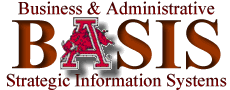

|
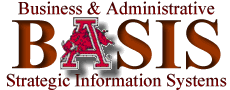
|
When your QWS session connects to the mainframe, you will be presented with the main menu of the Administrative Computer System. The words "-Welcome to University of Arkansas- Administrative Computer System" appear at the top of this screen.
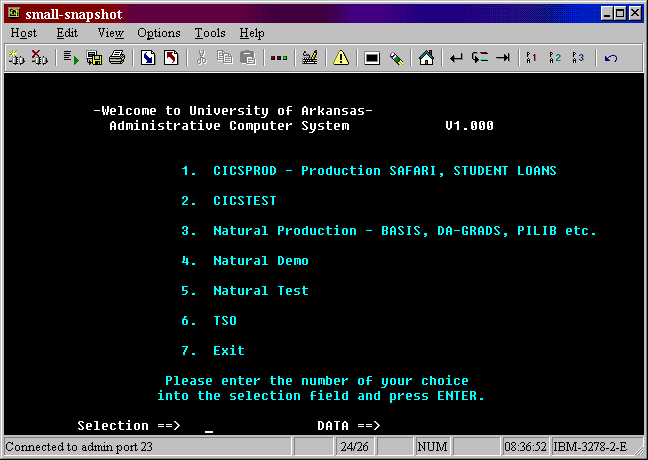
|
Select option "3" to go into BASIS (Natural Production - BASIS, DA-GRADS, PILIB etc.).
The next screen you will come to is the Natural Production System logon screen (screen name "ULG0"). This is where you enter your CICS/Natural ID and password. Note that the first time you ever log on to the system, you will be required to change your password.
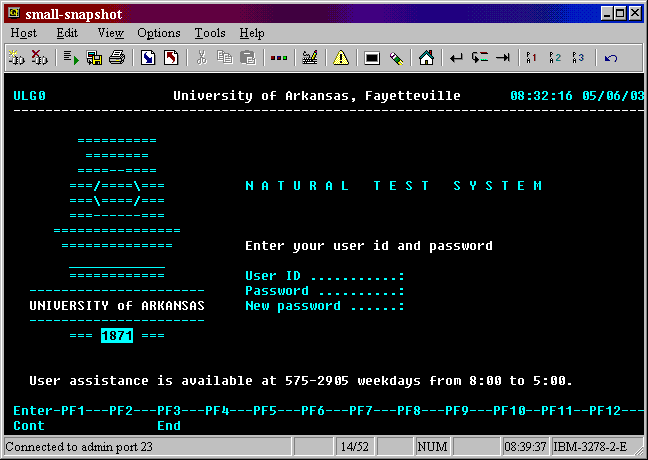
|
The next Natural screen (screen name UAMLOG) has a place to enter the specific Application ID you wish to enter (if you are authorized to access it). PF1 will provide a help list of the applications in the BASIS suite for which you have access.
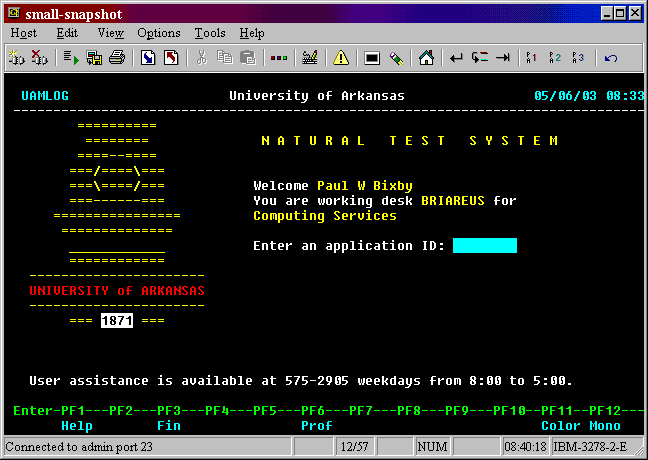
|