
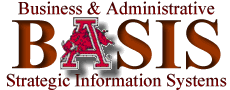

|
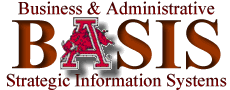
|
The suspend feature allows a user to access a second or third function while still retaining in a suspended state the activity within the original function, including any data entered prior to the suspend request. This means that you can suspend to another function without losing what has been entered in the first function. Three active levels are permitted; although suspending to or from a menu or an application independent command is not allowed. The system keeps track of these levels, and displays a "1," "2," or "3," respectively, on the current function in the top line of the banner to the left of the Command field.
|
Depending on the activity the user initiates in the second (or third) function, pressing PF3, PF10, and sometimes PF8 will return the user to the suspended function. When suspended from a function and using an Action that will permit a change in the second function, then PF10 will be labeled "Sav/Q." If the suspended function is a list, pressing PF10 will cause the changes to be saved, but will exit the function only if there were no other entries selected in the first function; otherwise the next entry selected in the first function will be presented. If the suspended function is not a list, pressing PF10 will cause the changes to be saved and exit to the suspended function. PF8 will be labeled "Q/Nxt" in the second (or third) function, indicating that pressing PF8 will cause all selected entries to be successively displayed until the function is exited. PF3 will always result in an exit to the function. A warning message is provided whenever a user's actions would cause a suspended function to be lost (e.g. enter a Command without pressing PF2).
During the suspend process the user may make changes to fields in the banner. When the functions suspended to are exited, the key fields required by the original function are restored to the values which were previously in effect.
The suspend feature generally is used from lists by entering the desired Command and new keys in the banner and then pressing PF2. In this case, the user would select or mark an entry or entries on the list, then enter the desired Command in the banner. In addition, the user might want to check the current action displayed in the banner, since that is the action that will be used in the second function. For instance, assume that for a list function the Action is V (view), but an update is desired in the second function; in that case the user would change the Action to U before suspending. If the selected entries do not contain the key fields required for the function to be accessed, then the required fields should be entered in the banner.
The Command and the key fields are maintained as a part of the list when there is a single command that one would normally suspend to, such as the command in which a document was created or submitted. When the Command and the key fields are part of the list, the Command ID will normally be displayed in the far left column, and suspending can be accomplished merely by selecting/marking an entry (or entries) and pressing PF2.
Note: The Command (and keys) supplied as part of the list can be overridden by an entry in the Command field in the banner.
When returning to the list from a suspend, the lines which were selected will have a space beside them instead of the underscore. This helps the user keep track of which entries have been viewed. is an example of a list command from the UPS system where the Command and key fields are part of the list.
Select an entry, or enter new keys
UPOLIPO 1 PROD List Invoices for a PO - LIPO 12/21/99 08:37
Command: Action: V Req: : PO: 6029791 : 1 TA:
Date Invoice Received:
-------------------------------------------------------------------------------
List Invoices for PO Number: 6029791 received on or before
Vendor: VWR Scientific
Date Inv Paid Inv Inv Inv Prob
Cmd Received Invoice No/Suffix Amount Disc Date Type Sta Cd AP ID
_ ILOG 05/03/99 382252 157.92 T 04/26/99 R A 000484071
_ ILOG 04/07/99 278294 479.81 * T 03/25/99 R A 000475401
_ ILOG 04/07/99 288105 62.09 T 03/29/99 R A 000474305
_
_
_
_
_
_
_
Invoices 1 through 3 of 3 displayed
Enter-PF1---PF2---PF3---PF4---PF5---PF6---PF7---PF8---PF9---PF10--PF11--PF12---
Help Suspd Quit DCode RStrt
|
When suspending from functions other than lists, the Command and desired keys must be entered in the banner. After pressing PF2, the current function will be suspended temporarily, and the second function will be displayed. The work being done in the original function is not affected by the suspend or any updates done in the second function. However, it may be that the suspend was initiated in order to add or update information in another function that is validated in the first function. In that case, the validity of data entered in the first function is impacted by the work done in the second function.